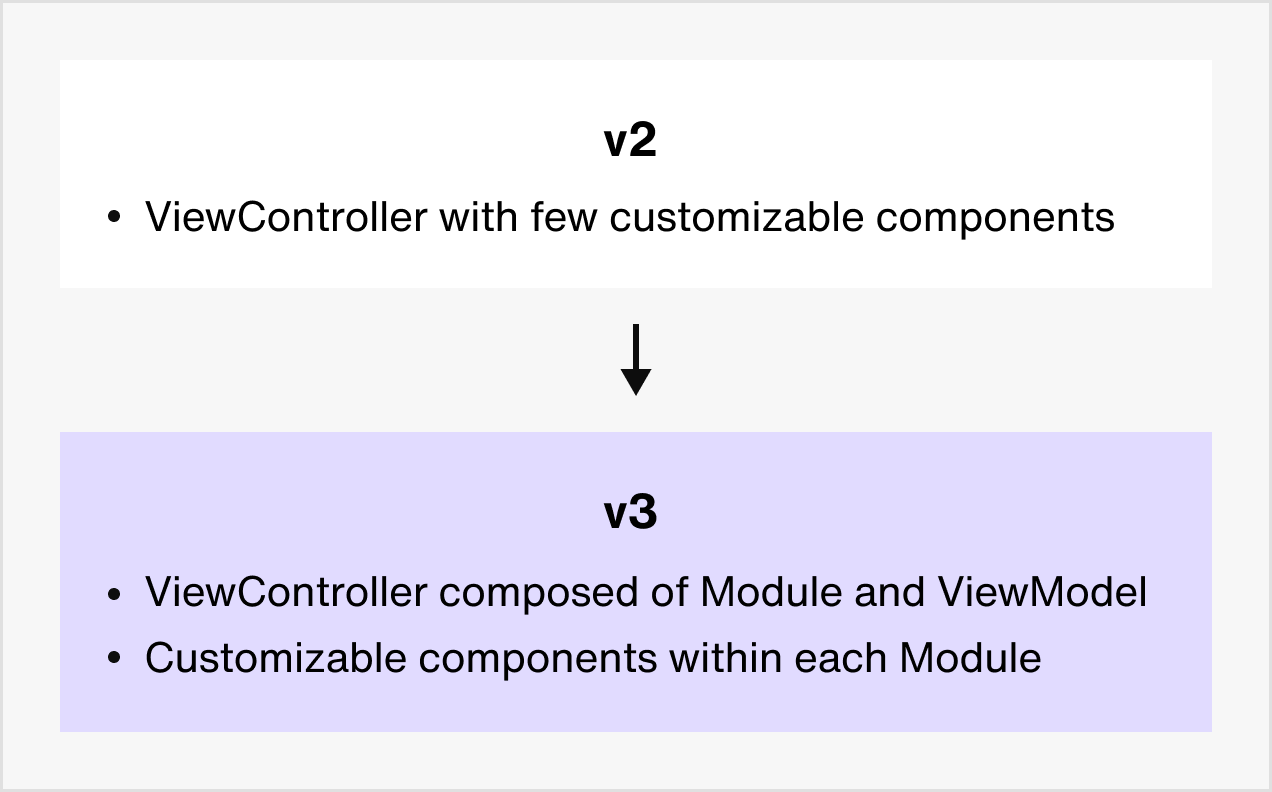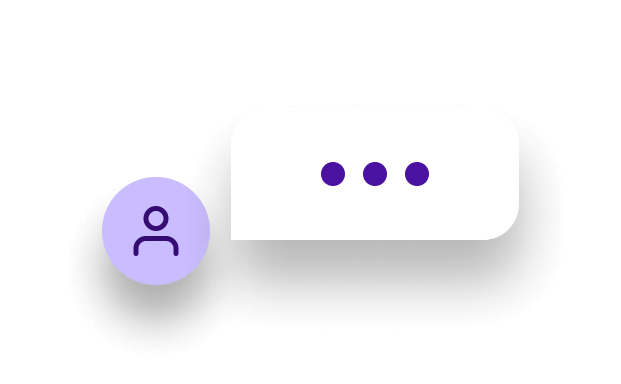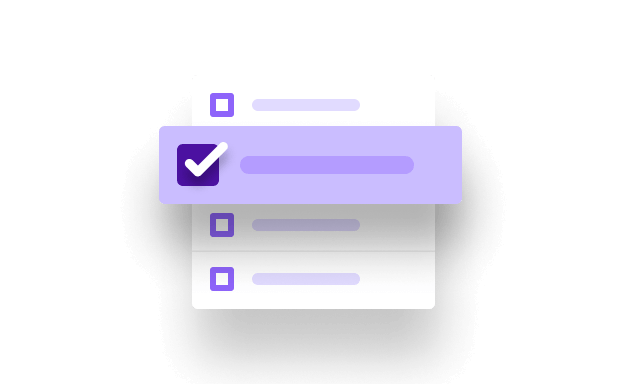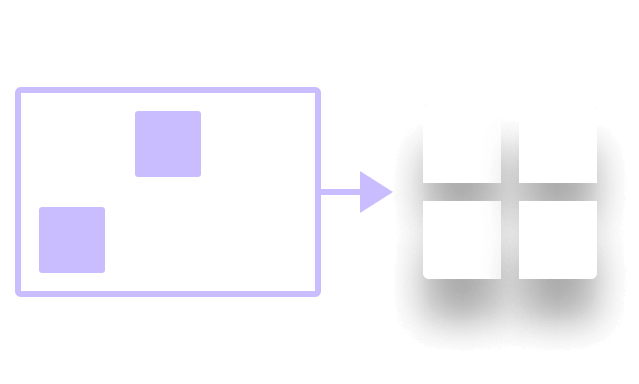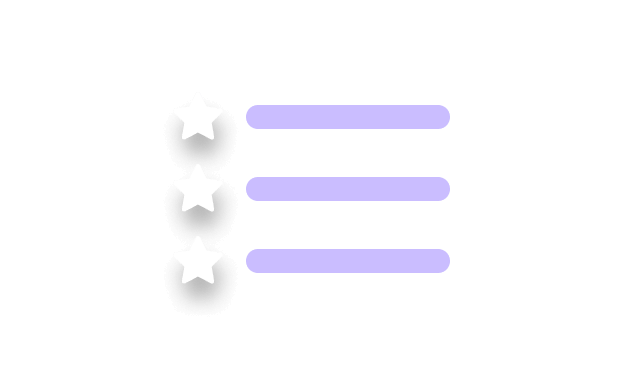UIKit v3 is now available for you to build and customize views at a component level through modularization.
The latest version allows you to execute key chat functions using a view controller, which is composed of a module and a view model. While the module creates and displays the UI, the view model processes and updates relevant data from Chat SDK in each view. The view controller acts as the fundamental starting point of UIKit by allowing you to create and manage your UI. To learn more about our development kit, visit the pages below.